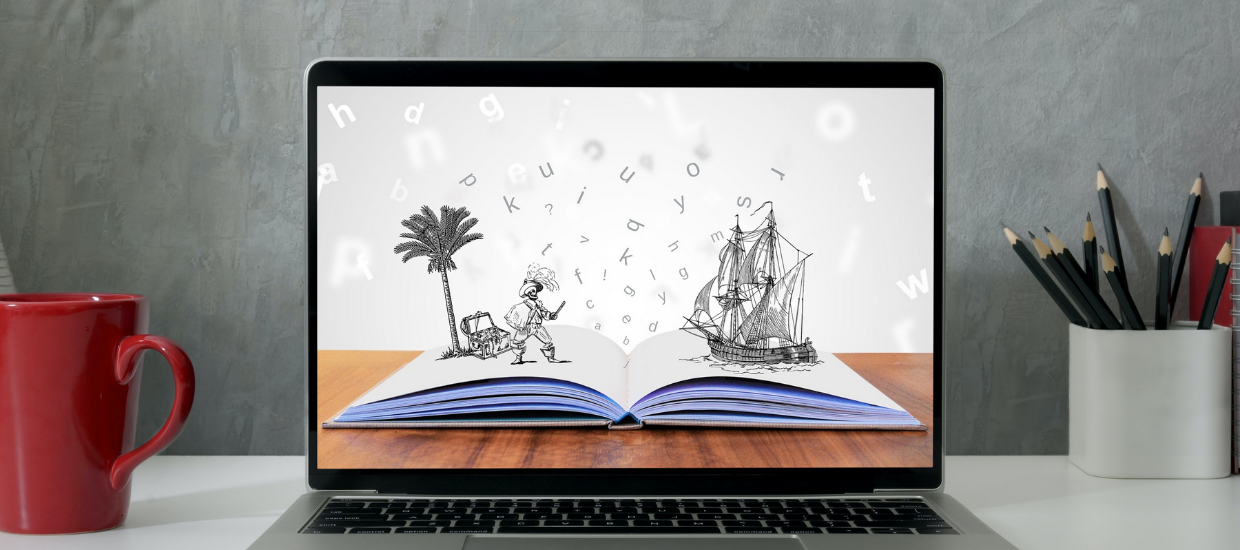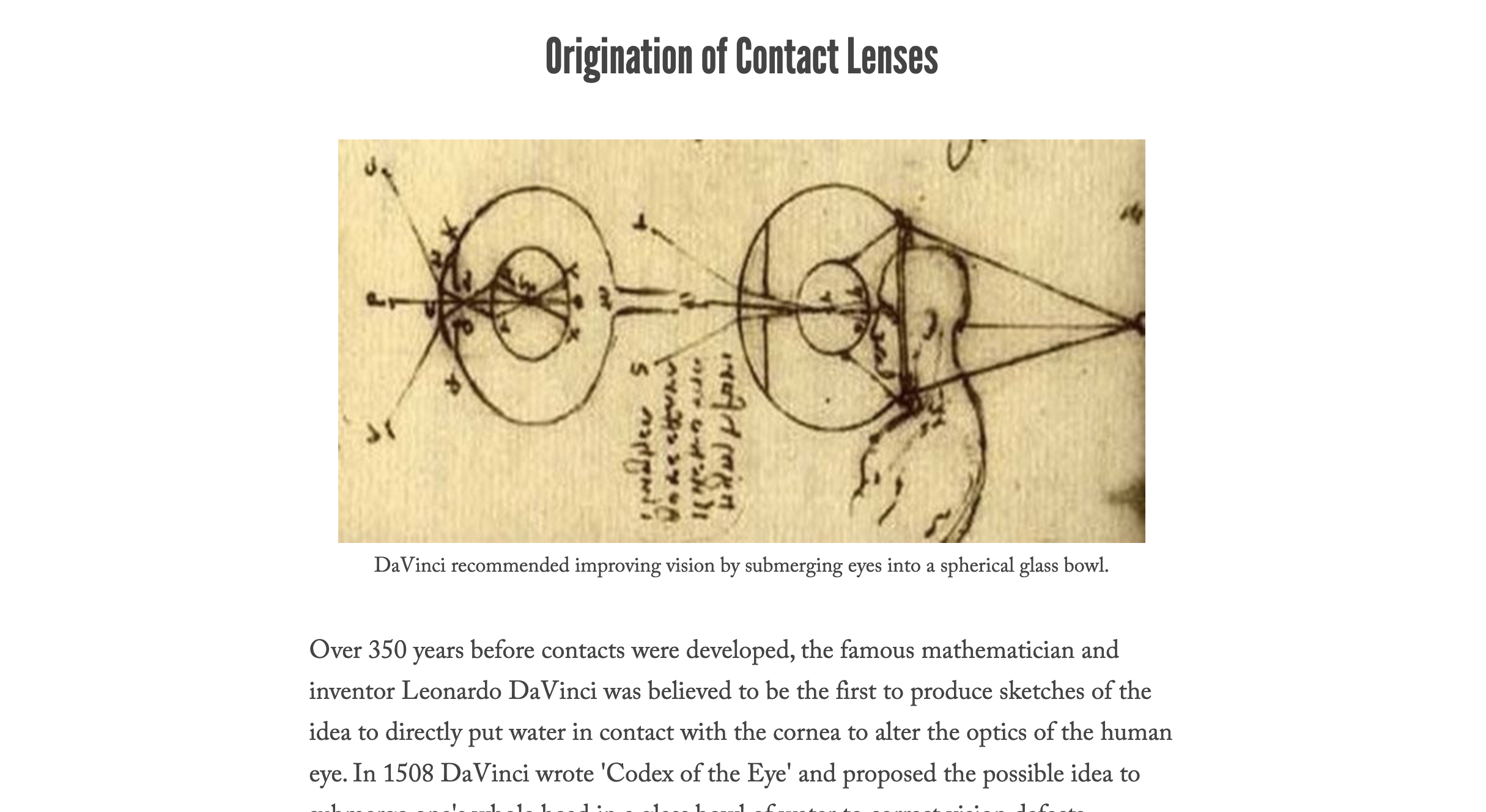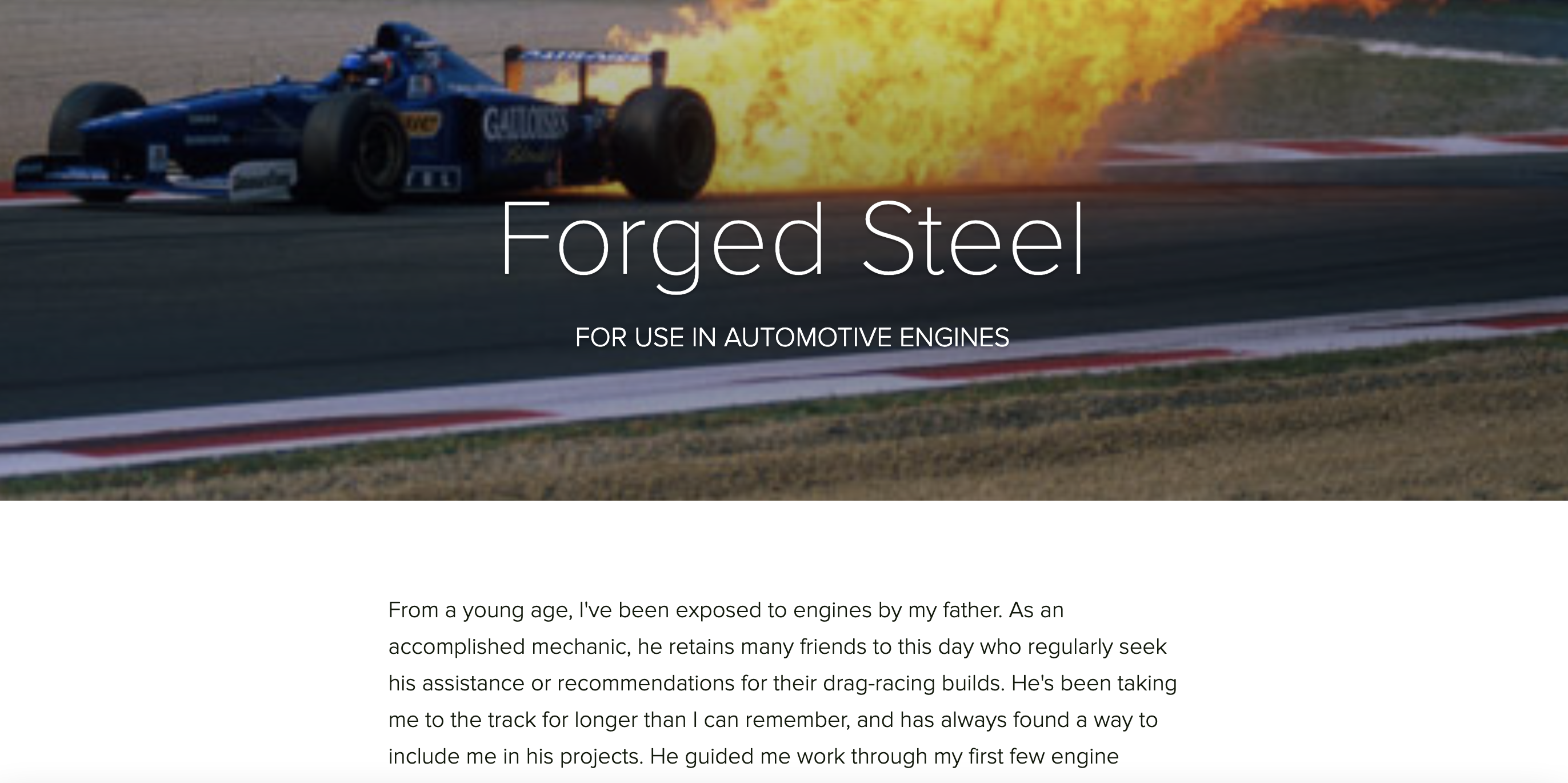Akyeampong, A. (2018). Promoting Creativity and Critical Thinking Through Digital Storytelling: Perceptions of Undergraduate Students. https://link.springer.com/chapter/10.1007/978-3-319-69914-1_22
Castaneda. M. (2013). I am proud that I did it and it’s a piece of me: digital storytelling in the foreign language classroom. CALICO Journal, 30 (1). https://go.gale.com/ps/i.do?p=AONE&u=miami_richter&id=GALE%7CA347655038&v=2.1&it=r
Ghoneim, N. & Elghotmy,H. (2016). Using voice thread to develop EFL pre-service teacher’s speaking skills. International Journal of English Language. 4(6). https://tinyurl.com/32bam93d
Gowen, E. (2019). Academic librarians supporting digital storytelling in the Sciences. Issues in Science and Technology Librarianship, (93). https://doi.org/10.29173/istl35
Hill, S., & Grinnell, C. (2014). Using digital storytelling with infographics in STEM Professional Writing Pedagogy. 2014 IEEE International Professional Communication Conference (IPCC). https://doi.org/10.1109/ipcc.2014.7020367
Ohler, J. (2005, December 1). The World of Digital Storytelling. ASCD. Retrieved April 7, 2022, from https://www.ascd.org/el/articles/the-world-of-digital-storytelling
Robin, B.R. (2016). The Power of Digital Storytelling to Support Teaching and Learning. Digital Education Review, 17-29. https://files.eric.ed.gov/fulltext/EJ1125504.pdf
Scott, O. K., & Stanway, A. R. (2015). Tweeting the lecture: How social media can increase student engagement in Higher Education. Sport Management Education Journal, 9(2), 91–101. https://doi.org/10.1123/smej.2014-0038
Wood-Charlson, E. M., Bender, S. J., Bruno, B. C., Diaz, J. M., Gradoville, M. R., Loury, E., & Viviani, D. A. (2015). Translating science into stories. Limnology and Oceanography Bulletin, 24(3), 73–76. https://doi.org/10.1002/lob.10055
Yang, Y. & Wu W. (2012). Digital storytelling for enhancing student academic achievement, critical thinking, and learning motivation: A year-long experimental study. Computers and Education. 59 (2), 339-352. https://doi.org/10.1016/j.compedu.2011.12.012