How do I engage students in my courses?
Engaging students is largely about getting students to do something. There are many techniques for getting students to do something in class, it may not automatically equate to deeper, intellectual engagement with course concepts. The success of ensuring student engagement is dependent on structuring each learning opportunity to align with the outcomes of the session.
 Student Response Systems
Student Response Systems
Some faculty use student response systems (aka “clickers”) in their lecture-based courses. This gives students an opportunity to anonymously answer questions throughout a course period, which helps them to maintain attention.
Student-Centered Activities
Other ways to engage students include selecting a small group of students to have a discussion or participate in an example, incorporate student presentations into your course, involving students in course-related research, and the use of gamification techniques.
What does student engagement in a large course look like? Allan Gyorke and Hannah Inzko worked with Dr. Sam Richards, a sociology professor at Penn State. Sam teaches 720 students in a lecture hall and is able to keep them engaged through activities, student feedback, demonstrations, and media. Fortunately, Sam was working with a media team to capture some highlights from his course, which can be seen in the video below. If you would like to experiment with ways to engage students in your courses, please contacts us: academictechnologies@miami.edu.
Video Link
How do I understand what students are learning and where they need help before they get to a graded activity?
There are many ways of assessing student knowledge that don’t need to take a lot of time.
 One way is to start a class with a collection of questions related to course readings or homework. If most of the class gets the questions wrong, it may be a good idea to spend some time covering those materials to make sure that the class understands the topics before you move on. If 50-80% of the class gets the questions right, then it may be time for a “think, pair, share” activity like the one described in the video below. If more than 80% of the class gets it right, then you can reinforce the correct answer and move on to the next topic.
One way is to start a class with a collection of questions related to course readings or homework. If most of the class gets the questions wrong, it may be a good idea to spend some time covering those materials to make sure that the class understands the topics before you move on. If 50-80% of the class gets the questions right, then it may be time for a “think, pair, share” activity like the one described in the video below. If more than 80% of the class gets it right, then you can reinforce the correct answer and move on to the next topic.
Another technique is to have students write a “One-Minute Paper” where they write down everything they know about a given topic for 1 minute or a “Pro-Con” activity where they quickly list the benefits and drawbacks of a particular choice. This reveals how much students understand about a topic without taking up much class time. If you want, you can follow up this a quick discussion where students can share what they have written. If you collect the papers, this is one way to understand what the whole class thinks and to have a record of attendance.
These are just a couple of ideas. Please contact us to discuss other ways to collect feedback in your courses.
How do I help students organize team projects?
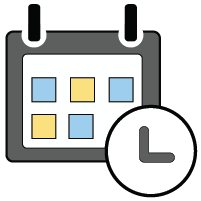 Our students are very busy. One of the most difficult aspects of having students work in teams is getting them organized. Here are some things that may help:
Our students are very busy. One of the most difficult aspects of having students work in teams is getting them organized. Here are some things that may help:
- If you are trying to flip your course by having students review course content outside of class time and then using in-class time for activities, you could set aside some of this time for students to work in teams so they can research their topics and draft a paper or practice a presentation.
- If students are having trouble getting together at the same time or in the same location, you can use a service like Google Drive. This lets students collaborate on the same documents, presentations, spreadsheets, and drawings. By working this way, students don’t need to pass around a file and then make edits individually, which can make it difficult to integrate all of the suggestions into a cohesive document.
- Another idea that works is to select teams according to students’ schedules. This works best if you were planning to randomly assign teams.
How do I get started with adding some online components to my on-campus course?
 If you’re new to online tools, then the best place to start is by using Blackboard Learn. With Blackboard Learn, you an do things like post your syllabus and presentations, conduct online discussions, administer online quizzes to your students, and keep track of student grades. If you are looking for something more advanced and dynamic, there are some new social media tools such as Yammer and Twitter that you can try.
If you’re new to online tools, then the best place to start is by using Blackboard Learn. With Blackboard Learn, you an do things like post your syllabus and presentations, conduct online discussions, administer online quizzes to your students, and keep track of student grades. If you are looking for something more advanced and dynamic, there are some new social media tools such as Yammer and Twitter that you can try.
What do I do if I need to teach my course while I’m away at a conference?
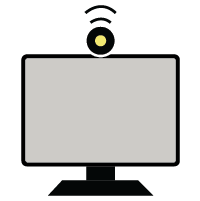 There are many new tools that can connect you to your classroom or bring in a guest speaker from a remote location. The University of Miami has a site license for a videoconferencing tool called Blackboard Collaborate. Some other popular ways to synchronously collaborate are Google+ Hangouts (http://plus.google.com), FaceTime for the Mac/iPad and Skype (http://skype.com), which works on all platforms. Padlet (http://padlet.com) and Today’s Meet (http://todaysmeet.com) allow real-time, text-based idea sharing that can be archived and shared when the conversation is complete.
There are many new tools that can connect you to your classroom or bring in a guest speaker from a remote location. The University of Miami has a site license for a videoconferencing tool called Blackboard Collaborate. Some other popular ways to synchronously collaborate are Google+ Hangouts (http://plus.google.com), FaceTime for the Mac/iPad and Skype (http://skype.com), which works on all platforms. Padlet (http://padlet.com) and Today’s Meet (http://todaysmeet.com) allow real-time, text-based idea sharing that can be archived and shared when the conversation is complete.
How do I get students to create authentic evidence of their work?
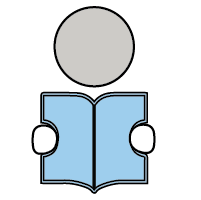 E-Portfolios, enable and encourage students to collate evidence of their skills through assessment-related evidence. The idea of using a portfolio has been around for a very long time, especially in fields such as art, photography, and architecture. Now, the idea of portfolios, especially online or “e-portfolios” is being expanded to students from any academic discipline.
E-Portfolios, enable and encourage students to collate evidence of their skills through assessment-related evidence. The idea of using a portfolio has been around for a very long time, especially in fields such as art, photography, and architecture. Now, the idea of portfolios, especially online or “e-portfolios” is being expanded to students from any academic discipline.



 Student Response Systems
Student Response Systems One way is to start a class with a collection of questions related to course readings or homework. If most of the class gets the questions wrong, it may be a good idea to spend some time covering those materials to make sure that the class understands the topics before you move on. If 50-80% of the class gets the questions right, then it may be time for a “think, pair, share” activity like the one described in the video below. If more than 80% of the class gets it right, then you can reinforce the correct answer and move on to the next topic.
One way is to start a class with a collection of questions related to course readings or homework. If most of the class gets the questions wrong, it may be a good idea to spend some time covering those materials to make sure that the class understands the topics before you move on. If 50-80% of the class gets the questions right, then it may be time for a “think, pair, share” activity like the one described in the video below. If more than 80% of the class gets it right, then you can reinforce the correct answer and move on to the next topic.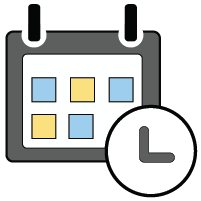 Our students are very busy. One of the most difficult aspects of having students work in teams is getting them organized. Here are some things that may help:
Our students are very busy. One of the most difficult aspects of having students work in teams is getting them organized. Here are some things that may help: If you’re new to online tools, then the best place to start is by using
If you’re new to online tools, then the best place to start is by using 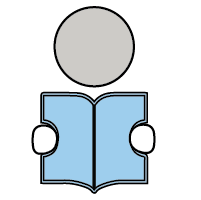 E-Portfolios, enable and encourage students to collate evidence of their skills through assessment-related evidence. The idea of using a portfolio has been around for a very long time, especially in fields such as art, photography, and architecture. Now, the idea of portfolios, especially online or “e-portfolios” is being expanded to students from any academic discipline.
E-Portfolios, enable and encourage students to collate evidence of their skills through assessment-related evidence. The idea of using a portfolio has been around for a very long time, especially in fields such as art, photography, and architecture. Now, the idea of portfolios, especially online or “e-portfolios” is being expanded to students from any academic discipline.