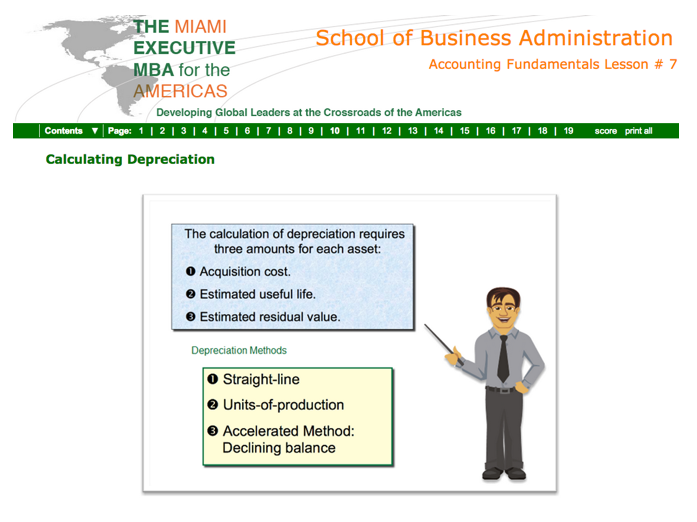What is it?
eLearning is better known as electronic learning. The development tools are software applications used to create content which support learning, education and training. The applications generally include the capabilities to create and edit electronically delivered lessons that also provide a mechanism to assess whether learning objectives have been met. Some applications, like SoftChalk, use a word processor-like interface to create lesson similar to a traditional “website”. Others like Lectora Inspire and Captivate use a PowerPoint-like interface and create stand alone interactive modules, usually at a fixed size. The tools may include way to package lessons in “courses” or “titles”. However, at many Universities, the most common scenario would be for the lessons to be delivered through an LMS, such as Blackboard Learn.
How does it work?
It delivers audio, video, text, and graphics to teach lesson to students. The electronic lesson may be the sole method of delivery in an “online course”, a source of supplementary material in a traditional course, or the electronic lecture component of a flipped course. For example, a learner could access lessons that include text, graphics, video, assessments, and games from his/her computer, tablet, or smartphone. What differentiates e-learning from a word processor or presentation document is the incorporation of instructional methods like questions, problems, activities, exercises and assessments. In most cases, faculty delivering eLearning through an LMS will also have access to the results of the instructional methods to help create a “real-time” picture of how well students are learning the material. In addition, Lectora Inspire and Captivate include “screen capture tools” to assist in software training.
See Feature Comparison Chart
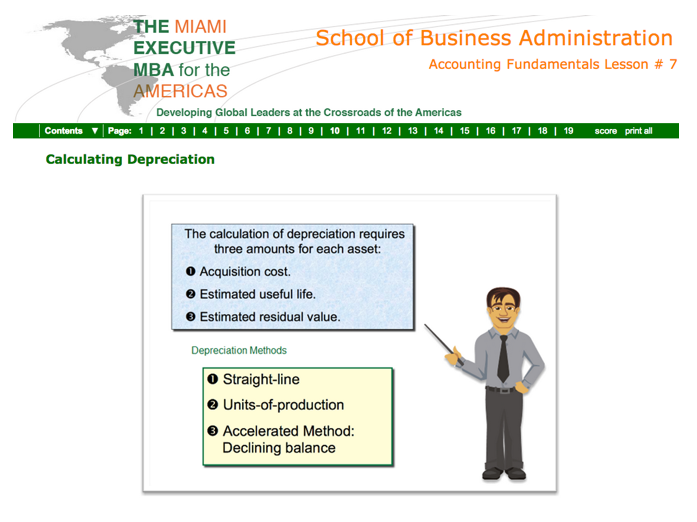
Who’s doing it?
Various types of organizations use e-Learning tools which range from non-profit, governments, educational institutions and private sector/for profit. E-learning can be used, but not exclusively for providing orientation training, remedial training, certification, academic coursework, promote a product or service, provide software training, and to support organizational initiatives.
Why is it significant?
It involves the use of information and communication technology in collaboration with electronic media to create expressive and effective means of teaching. Think of an e-learning course as a linear path–variables enable course developers to create forks in the path that send learners in different directions based on training criteria or responses to specific questions. While creating engaging modules and lessons with forks in the paths can take some training, authoring tools help to keep the technical skills required of the course designer to a minimum. A majority of these tools have interfaces similar to PowerPoint or Word and do not need prior knowledge of programming or scripting language.
What are the downsides?
There is a separate for-fee application needed when using Lectora, Captivate and SoftChalk. In some cases the software is platform dependent and may require access to the internet. The learning curves range from SoftChalk which is relatively easy for beginners with word processing experience to pick up to Captivate having which of the steepest learning curve. However, users experienced with Adobe products: Photoshop, InDesign and/or Illustrator, will several familiar features and palettes in Captivate, that enable a level of graphical design not possible in competitive packages. Lectora Inspire seems to be somewhat in the middle, featuring a design that users experienced with PowerPoint’s more advance layout capabilities will feel very comfortable with.
Where is it going?
More and more applications are making at least part of their packages accessible in the cloud. The can take 3 forms: making lesson content available from the cloud, making the creation software itself available in a web browser, or automatically installing software through the internet. Making lesson content available from a cloud might be less important for Universities already equipped to deliver content through an LMS. However, the abilily to create content in the cloud has several key advantages: collaboration, version control, automated backups and universal availability. Lectora has added the ability to create, save and deliver content through a web browser with Lectrora Online. SoftChalk Cloud delivers it’s Java-based content creation software through the internet. However this software still runs as a separate application on the local computer. Once loaded, Softchalk Cloud can then save content to the Cloud. Adobe cloud strategy is less defined in this area, however Adobe is working on it’s own LMS, so it’s safe to assume Captivate content will eventual be integrated into the Adobe LMS. The cloud opens up a much larger learning environment for students and creators. Developers are also turning their focus to responsive and accessible design as well as mobile delivery using HTML 5, eliminating the need for Java or Flash plugins. Adobe Captivate incorporates some responsive grid elements meaning it’s lesson can be designed for a very large screen and adapt for delivery to tablets and phones. This capability is not automatic and requires some new learning for content creator, further increasing the already steep learning curve. In the newest update of SoftChalk (version 9) they will employ the eBook publishing platform, using ePub format.
What are the implications for teaching and learning?
eLearning increases the motivations to learn and it offers updated information to help learners solve real-life problems. It also fosters better collaboration between learners.