What is it?
Asynchronous communication has become ubiquitous. With the advent of text messaging and instant messaging tools such as Google Hangouts, Slack & Skype for Business, it is no longer a fringe method of communication but has become a primary method of communication for many.
But within the context of higher education, what is it?
For the purpose of this white paper we’ll focus on the following traits:
- Peer-to-Peer Messaging
- One-to-Many Chat Rooms
- File Sharing
- Integration of Third Party Services
Studies have shown that asynchronous communication between peers leads to an increase in productivity when compared to email based communication alone. This is because one of the key traits of asynchronous communication is it’s ability to notify and empower its end user to communicate in near real time. By adding a one-to-many chat room experience, the user is given efficient communication with his/her peers. When coupled with the ability to share files, this method of collaboration can lead to accelerated consensus and or support. Another key feature we will focus on within the context of higher education is the ability to integrate third party services. A third party service could be a learning management system that notifies the user or chat room of events such as newly posted resources, upcoming tests, or professor feedback.
Some of the tools we found to be compliant with our focus on higher education are Slack, Google Hangouts/Drive, and Skype for Business.
How does it work?
Asynchronous communication (AC) facilitates a learning environment where peer-to-peer interaction, discussion and self-paced learning is encouraged. Students are able to use AC to create personal learning goals and are able to more thoroughly detail the steps necessary to achieve such goals. The AC tools become an informational hub that separates ideas or projects into channels where users can discuss topics without losing their train of thought. Along with these channels, users have the ability to collaborate on project tasks such as creating/editing documents, uploading files, or simple topic discussion. All tools look to increase user engagement, sustain dialogues and provide users with resources or information that is instantly available.
All tools provide their own fashion of user engagement. Slack offers an IM driven way of communication, whereas Google Drive provides a great workspace geared for document management. Skype itself is more aimed towards web meetings, with synchronous features such as screen-sharing, document transfer, and Microsoft Office application integration. All AC tools allow for quick transfer of knowledge and a history of all project communication and interactions. Due to the nature of these tools, users have the ability to retrace discussion rather than rummaging through email communications trying to link topics and decisions reached. All tools provide levels of access control and have the ability to allow institutions their own implementation of security assertion markup language (SAML) single sign on services (SSO). In summary, these tools function as hubs of communication, separating topics and users interested in such topics, and house the sharing of various file types. Each tool environment has its own appearance, some being easier to understand from the start, but they all motivate peer-to-peer/instructor partnership.
Who’s doing it?
Various universities, colleges and corporations have found the value of asynchronous communication as a means to increase productivity, reduce user interpretation error, and communicate in a more succinct way.
Why is it significant?
Some of the most common teaching challenges reported by faculty focus around student collaboration and communication in the classroom. The asynchronous communication tools discussed in this document have the ability to engage groups of students through digital collaboration. This is significant because historically students relied on synchronous communication to complete group projects or study for exams. Slack, Google Drive/Hangouts and Skype for Business allow students to be working collaboratively on documents for class, and at the same time have the option to be communicating synchronously if necessary. This type of communication extends the classroom far beyond the few hours of lecture each week and helps students build the kinds of relationships that transcend topical conversations. Many times having students participate in an asynchronous collaboration outside of class can turn into much more lively face-to-face conversations. Asynchronous communication tools are also useful for opening up a dialogue for virtual students that might not ever get the chance to see each other face-to-face. With more students being “in class” with each other, potentially on opposite sides of the world, having a relatively easy way for them to work together can open up many possibilities.
What are the downsides?
As with any class, it’s important to have interaction, both instructor to student, and student to student. However, the larger the class, the less instructor to student interaction occurs. Too many people in a classroom, be it online or in person, overwhelms participants. Imagine a MOOC (a class of 1000) with everybody sending you one or two messages a day. That can be overwhelming. If software can be designed to limit too many notifications or too much information it is much more useful. These tools are well-designed instructional tools encourage interaction and learning and do not overwhelm learners.
Where is it going?
The future of asynchronous communications fall into two general themes: integration and ubiquity. While two themes are separate, it’s somewhat difficult to talk about them separately. The beginnings of this type of integration is available in Google Drive. Whenever multiple people open a Doc, Spreadsheet or Presentation an integrated chat window is available for text based chat. There is no need to open another app and locate the relevant people. While this chat is not the full Hangouts app, it is possible to envision the chat window being a Hangouts implementation that creates an ad hoc group of all users that have access to that Doc. Regardless of whether the users are currently active in the Doc, one could reach out to the entire group on any platform whether they’re in a smartboard enabled conference room, at a laptop, or even tablets, smartphones and watches.
The future envisioned by Skype, Drive/Hangouts, and Slack involves a world where the group you need (even if it’s only one other person) is simply available to you at any time for asynchronous messaging. The vision is that while a person is in their workflow, the relevant contact(s) should simply be available for App-based contact, without the need for opening a separate App or searching a directory.
What are the implications for teaching and learning?
Most distance learning, as we know it today, was founded on asynchronous communications. It’s only recently that synchronous communication tools like live video conferencing have may their way into the online course arena. So much of what we think of as distance learning: discussion boards, email, assignment submission, etc. all occurs asynchronously. So interactions that occur in different times and from different places are and have been the basis of online learning.
New tools that offer asynchronous communications like Slack and Google Drive/Hangouts offer learners the ability to discuss and interact but at different times. This allows learners to interact with time to think, build and elaborate on what they are learning. While live communication like chat is useful, it is often fleeting and ephemeral with little long term consequences. This is because of how human memory works. With more time to ponder instructional lessons, tools that allow time to design and develop material are very helpful. Any tool that allows for file and/or conservation storage in a group environment will encourage learning.
Group based learning allows for the talents of the team to be additive. Learners can build upon the strengths of the others in the team.